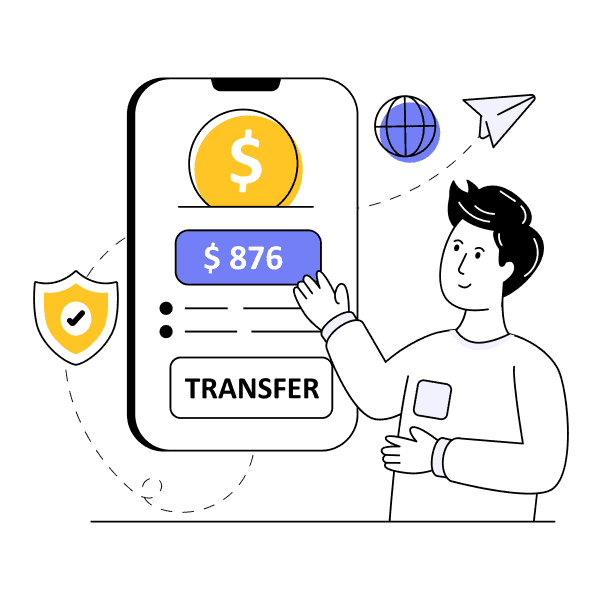
1. Log into AiNQT APP:
Open the app and enter your account information to log in. If you are a new user, you will need to complete registration and identity verification first.
2. Select the Virtual Currency Transfer Function:
Click on the “Transfer” option on the main screen, then select “Virtual Currency Transfer.”
3. Enter the Recipient's Wallet Address:
Input the recipient's virtual currency wallet address. Ensure the address is accurate, as any errors may lead to loss of funds.
4. Choose the Type of Virtual Currency:
Select the type of virtual currency to transfer from the available list (e.g., Bitcoin, Ethereum, etc.).
5. Input the Transfer Amount:
Enter the amount you wish to transfer and check the current market exchange rate and fees.
6. Confirm the Transaction Fee:
The system will display the applicable transaction fee. Users can select different fee levels to influence the processing speed of the transaction, with higher fees typically speeding up confirmation time.
7. Add a Note (Optional):
If necessary, you can add a transaction note to help with future reference and record-keeping.
8. Complete Identity Verification:
Follow the app’s prompts for identity verification, which may require entering a second password or using biometric technology (such as fingerprint or facial recognition).
9. Submit the Transfer Request:
After verifying that all information is correct, click the “Submit” button. The system will generate a transaction record that you can view in your “Transaction History.”
10. Wait for Confirmation:
Once submitted, the transfer will be processed through the blockchain network. Confirmation times typically range from a few minutes to a few hours, depending on network conditions.
11. Record Transaction Information:
After completing the transaction, it is advisable to save the transaction record and confirmation information for future reference and verification.
1. Log into AiNQT APP:
Open the app and enter your account information to log in.
2. Select the Bank Transfer Function:
Choose the “Transfer” option from the main screen, then select “Bank Transfer.”
3. Prepare Relevant Documents:
Before making a bank transfer, prepare the necessary contract or agreement that outlines the transfer amount, purpose, and relevant terms.
4. Fill Out the Transfer Application Form:
Complete the transfer application form within the app, including the recipient’s bank account number, bank name, and transfer amount.
5. Upload the Contract Document:
Upload the signed contract document as required, ensuring the document is clear and meets the bank’s requirements.
6. Complete Identity Verification:
The system may require you to undergo identity verification, entering a password or using biometric identification.
7. Confirm Transfer Information:
Carefully review all entered information to ensure accuracy. Confirm the transaction fee and expected processing time.
8. Submit the Transfer Request:
Click the “Submit” button. The system will generate a transaction record and send you a confirmation notification.
9. Obtain the Transaction Receipt:
After submission, you will receive a transaction receipt or confirmation letter; it is advisable to keep it for your records.
10. Wait for Bank Processing:
The processing time for bank transfers typically ranges from 1 to 3 business days, depending on the bank’s processing speed.
11. Record Transaction Information:
After completing the transaction, document relevant information, including the transfer time, amount, and recipient details for future reconciliation.
Special Considerations
Compliance with Regulations: In the U.S., all financial transactions must adhere to relevant laws and regulations to ensure the legality of fund sources and avoid risks such as money laundering.
Tax Compliance: Users should consult a tax advisor when making large transfers to ensure compliance with U.S. tax laws and avoid potential tax issues.
Security
When using the AiNQT APP, make sure to use a strong password and enable two-factor authentication to protect your account.
Conclusion
The process of transferring virtual currencies and bank accounts through the AiNQT APP is straightforward and efficient. However, users must ensure the accuracy and compliance of the information during operation. Properly saving transaction records and contract documents is essential for future reference and reconciliation, ultimately helping users manage their personal finances more effectively.
