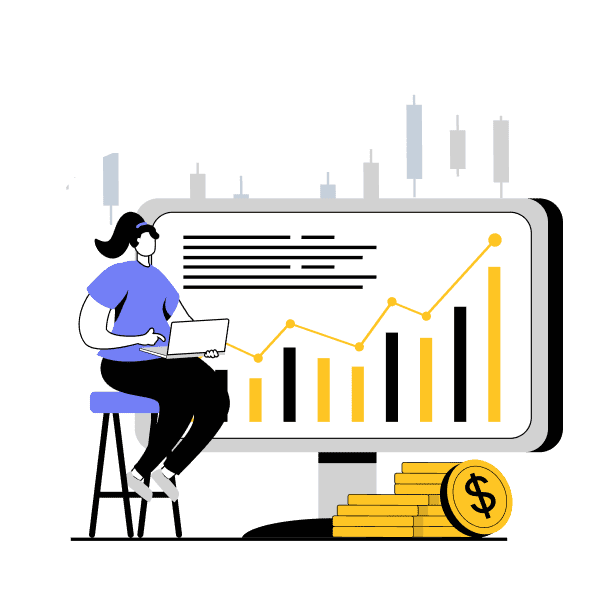
A Market Order is one that does not require the customer to set a price; it will be executed at the latest market price. Market Orders can facilitate quick execution but do not guarantee the execution price. During rapid market fluctuations or with illiquid stocks, a Market Order may execute at a higher or lower price; please evaluate the associated risks before placing.
Notes:
- Market Orders can typically only be placed during market hours.
- The system will freeze slightly more than the current purchase cost to facilitate order execution until the order reaches its final state.
- Due to the inability to guarantee execution prices for Market Orders, systems that do not support Market Orders will automatically convert them to Limit Orders with a 20% price protection limit to buffer against extreme price fluctuations.
1. Standard Limit Order
A Limit Order requires the customer to specify an execution price; it will only be executed when the stock price reaches the specified price or a better price. Limit Orders will only execute at or better than the limit price, effectively locking in the price range; however, using a Limit Order may result in missed opportunities if the stock price does not reach or drop to the limit price.
2. Dark Pool Limit Order
A Dark Pool Limit Order is a limit order placed by the customer during the Hong Kong dark pool trading session, which typically occurs from 16:15 to 18:30 (Hong Kong time) on the trading day before a new stock listing. Dark Pool Limit Orders do not support modifications; to modify order parameters, the order must be canceled and replaced.
A Stop Loss Order is triggered when the stock price reaches or exceeds the customer's specified stop price, at which point the system automatically submits a market order in the chosen direction. Successful submission of a Stop Loss Order or market order does not guarantee the execution of the Stop Loss Order.
Related Questions:
- Q: Can a Stop Loss Order achieve a take-profit effect?
A: No, a Stop Loss Order cannot achieve a take-profit effect; use a Limit Order instead.
- Q: Can a Stop Loss Order be placed without holding the stock?
A: Yes, but its effectiveness is limited; it primarily serves as a tracking mechanism.
A Stop Limit Order allows the customer to set a specified stop price and limit price. Once the stock price reaches the stop price, the order is submitted as a Limit Order. If the price drops quickly below the limit, the order may not be filled.
A Conditional Order requires the customer to specify trigger conditions. Once the conditions are met, the specified order will be automatically placed. This type of order supports modifications and cancellations and is only valid during market hours.
An Attached Order allows customers to create a subordinate order that acts as a take-profit or stop-loss for the main order. When the main order is canceled, the related subordinate order is also canceled.
An OCA (One Cancels All) Order allows customers to create a group of orders. When any order in the group is filled, the other orders are immediately canceled.
A Trailing Stop Order allows customers to set a trailing amount or percentage to automatically adjust the stop price based on market fluctuations. When the market price reaches the stop trigger price, a market order will be automatically placed.
